
The Page Revisions section shows you when this page has been revised and by whom. Clicking on a revision's date will show you the page, as it existed at that point in time, using the basic html viewer, not the visual viewer. This is useful if you have made some changes and updated the page but decide you want to go back to where you were earlier on.

Underneath the page content you now have the option to compare revisions by selecting the left hand radio button of one and the right hand radio button of another in the page revisions list and clicking on the Compare Revisions button.
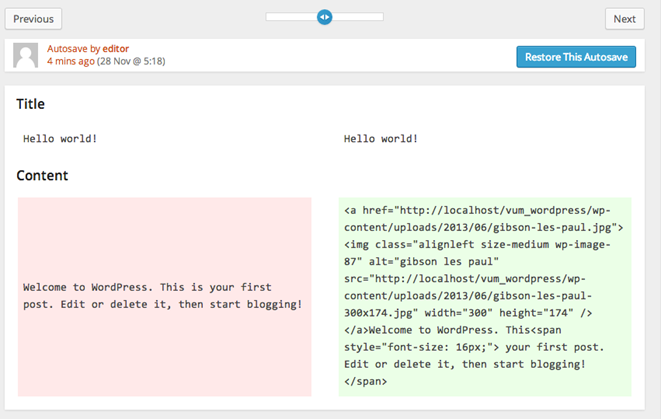
The older revision is shown on the left and the newer revision on the right. The differences will be highlighted so you can easily decide which version you want to use.
Once you have decided which version to use, identify the revision by its date and time stamp and then choose "Restore" next to the revision in the Page Revisions list below to restore that revision as the page. This revision then becomes the updated page replacing the current version, which then becomes the first revision in the Page Revisions list, so you'll never lose a version of the page.
Related Topics