To edit your existing links click on Edit in the links widget:
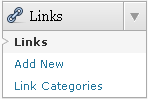
The Edit Links screen looks like this:
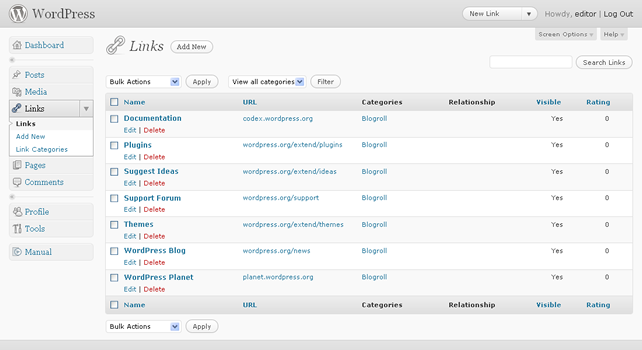
This screen functions like many other screens in the admin system. A list of your links is displayed in a table with the Bulk Actions, Filter and Search tools at the top, the details for each link in the table and another Bulk Actions tool at the bottom of the table.
The table of links shows you the name of the link, that is the text your visitors will see on your website, the actual web address, or URL, of the link, the category the link belongs to, any relationship data, the visibility status of the link and the rating which is the ranking of the Link, which can be used to sort links within Categories.
Link categories are different to post categories and managed completely separate. Link categories may include Internal Departments, Sub-Branch Offices or Customers.
If you position the mouse over a link title, a menu of options will appear allowing you to Edit or Delete the link.