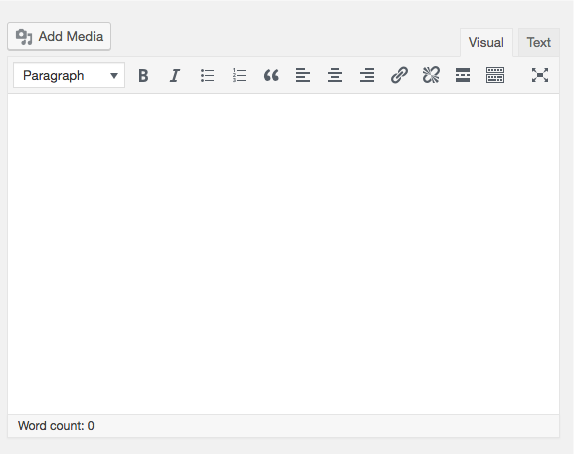
The editor looks like this:
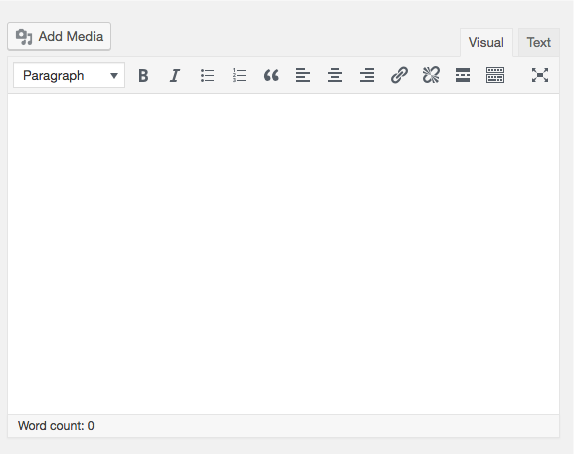
The editor is where you add new content or change existing content in your website. The modules in the editor change according to which tool you are using form the sidebar.
On the dashboard screen there are seven modules:
In order from top to bottom, our modules are:
· Error! Reference source not found.
· Error! Reference source not found.
· Error! Reference source not found.
· Quick
· Error! Reference source not found.
· WordPress and
· Error! Reference source not found.
Each of these modules will be explained in more detail later on.
|
|
Hint: Many modules within the admin system can be picked up and moved around in order for you to better manage your work area.
To move a module position, move the mouse over the grey bar at the top of the module until the mouse becomes a cross with arrows like this:
Then hold down the mouse button and move the module to its new location.
If a module is unable to be moved or cannot be moved to the location you chose, it will automatically return to its original position.
Modules can also be expanded and collapsed by clicking on the down arrow in the top-right corner of each module |
In the top-right corner of the editor you will find two buttons:
· Screen Options, and
· Help
If you click on the Screen Options button a module will slide open allowing you to hide or show any of the modules in the editor. This gives you greater control over your work area.
Clicking on the Help button will slide open the Help module and provide tips for the screen you are in.
|
|
Technical: This help module is designed more for developers and the IT department so more than likely you will not need it. All the help you need should be right here in this user's guide. |
Related Topics