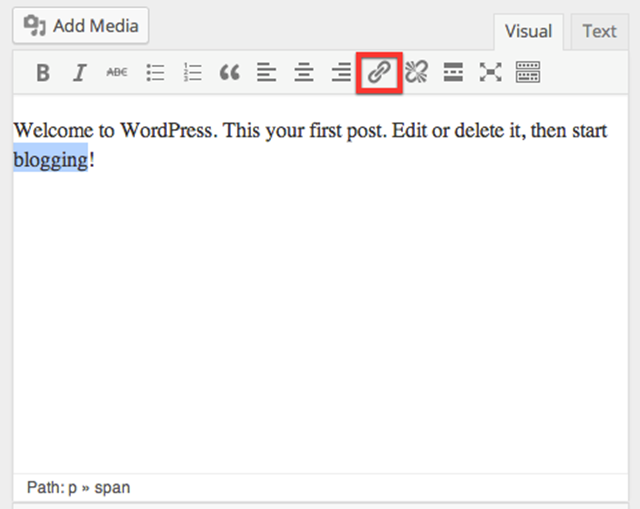
To add a link to your page or post, highlight the word that you want to make the link.
Then click on the insert/edit link button.
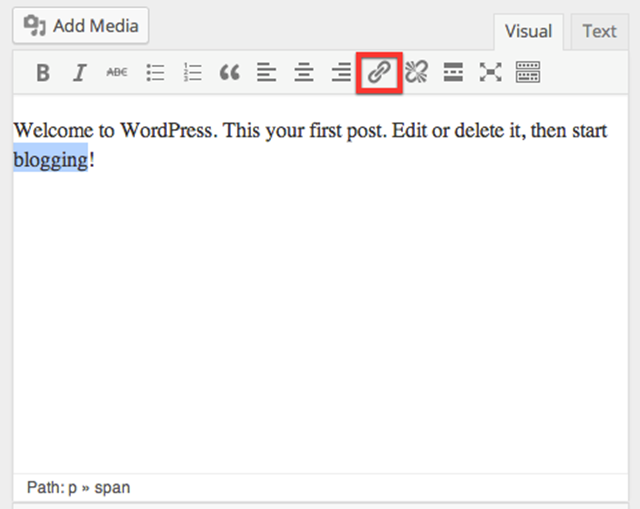
A pop up window will appear allowing you to edit your hyperlink according to what page or site you want to link to, the title of the link and if you want your link to open in a new window.
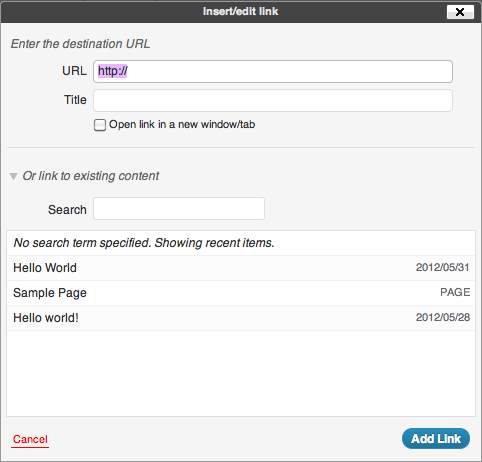
URL is where you enter the address of the website or page where you want to link to.
Title is the title of the link. Users will see this when the hover their mouse over the link.
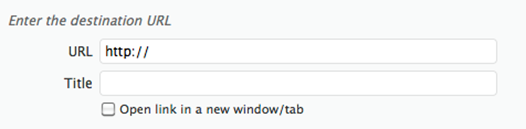
If you want to link to an existing page or post in your site you have two options. One is to search for the title of the page or post,
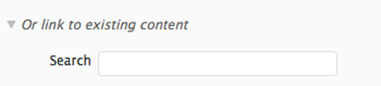
Or choose a page from the list of recent pages or posts that is automatically displayed at the bottom of the pop up window.
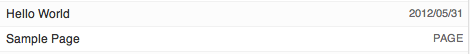
Using the search box or choosing one of the recent pages or posts will generate the URL and title for your link.
Once satisfied with your changes click the Save Link or Add Link button.
Related Topics